ntfsfix
Recently, I tried to make NTFS drive writable following the post below, whch I left 2 years ago. I found that there are some additional commands to be excuted so that we can make NTFS drive writable on macOS Catalina. Accordingly, the post is updated.
There were one more problem which prevented me from mounting my NTFS drive with read write permission.
In the error message,
I found
The disk contains an unclean file system (0, 0).
Metadata kept in Windows cache, refused to mount.
This means that we need to cleanup the unwanted metadata,
which was generated in a Windows machine.
Remember if there is some problem around NTFS,
ntfsfix can help us to fix it,
which can be installed via Homebrew and executed
sudo ntfsfix /dev/disk2s1
where /dev/disk2s1 is your NTFS decive identifier.
Your can find the identifier by executing diskutil list.
2020. 09. 24
Updates
Small updates.
1. "Complex-angle analysis of electromagnetic waves on interfaces" is now available on arXiv:1806.11482 [physics.optics].
2. Also, "Dissipation effect on optical force and torque near interfaces" is available on arXiv:1809.00445 [physics.optics].
3. On the 28th September, I moved to The Blackett Laboraroty, Depertment of Physics, Imperial College London as a PhD student.
2018. 09. 30
Update CV
My résumé is updated (a little bit).
1. From this April, I am a Ph.D. student in Division of Frontier Materials Science, Osaka University.
2. Successfully, I took better IELTS score (Overall: 7.0).
Download CV
2018. 04. 11
Solo Slack
Slack is useful tool for organising knowledges and information.
We can upload files, can be seen beautiful link preview by easy copy & paste, and can write even TeX-like math.
I introduce useful plugin and integration of Slack below.
Useful Plugin 1: math-with-slack
With this plugin, you can use TeX-like math on Slack as below.
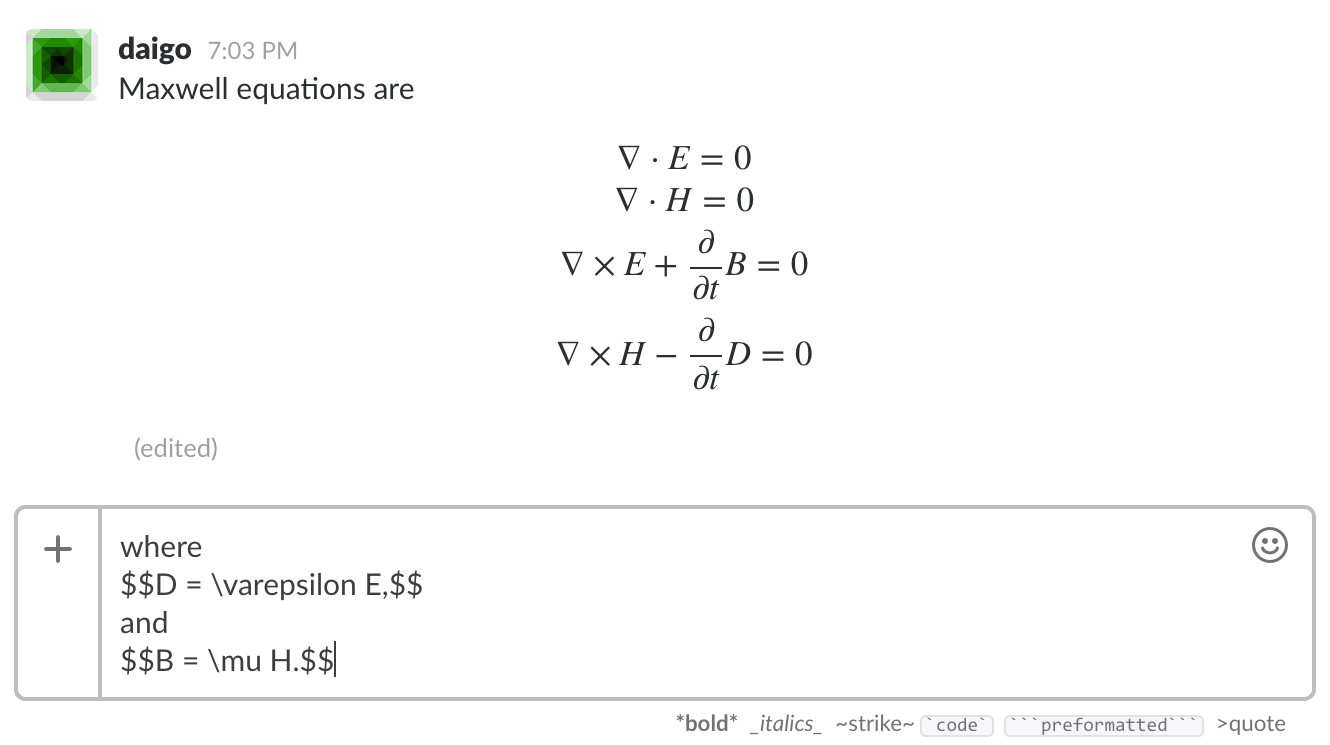
Installation
-> See and follow the instruction here.
Useful Integration 1: Twitter
Only copy & paste tweet links allow us to preview the tweet preview on Slack.
Installation
-> Search “twitter” on app directory.
2017. 06. 28
NTFS on Mac
Windows guys usually use NTFS format for drives. The format has an advantage of writing files of the larger size than 4 GB, while in FAT32 we cannot do this. However, NTFS cannot be used in macOS sierra with default setting unfortunately.
Today, I will introduce how to overcome this problem and make it possible to write files to NTFS drives on the macOS (for free!). We use osxfuse and ntfs-3g.
Download dmg of osxfuse here,
and install it.
Run the code below to install ntfs-3g.
We use homebrew for installations.
brew install ntfs-3g
We rewrite the link of "/sbin/mount_ntfs" as following.
Firstly, we need to make SIP (System Integrity Protection) disabled for rewriting.
In the recovery mode (keep pressing "command + R" when rebooting and you will be in the recovery mode), run the following code to disable SIP.
csrutil disable
And reboot your mac.
reboot
Secondly, run the commands below to rewrite the link of mount_ntfs.
# mount the root directory with read write permission
sudo mount -uw /
# backup
sudo mv /sbin/mount_ntfs /sbin/mount_ntfs.original
# rewrite the link
sudo ln -s /usr/local/sbin/mount_ntfs /sbin/mount_ntfs
Note that the root directory is write-protected by default on the recent macOS (updated on 2020.09.24).
After you successfully rewrite the link,
enable SIP again by running the code on Terminal in recovery mode.
csrutil enable
(optional)
Although your NTFS drive will be writable after execute those commands,
some files in the drive could be invisible on macOS Catalina,
and you have to use Terminal as discussed here.
In order to make the files visible on Finder,
you can use ezntfs.
(optional)
If you want to make the NTFS drive invisible at the desktop,
Edit /etc/fstab with your text editer.
In the 1st line in fstab, write
LABEL="YOUR NTFS DRIVENAME" none ntfs rw,auto,nobrowse
At the next time when you connect the NTFS drive to your mac,
you no longer see the drive on the desktop but you can find it in /Volumes/.
You can write files to the drive as usual procedures (drag&drop and so on).
If you want, you can make the sympolic link of the drive.
Enjoy NTFS on your mac!
2017. 05. 29
Renewal
Recently, I have been sick in bed. I have enough time to renew this website to be available on smartphones.
I'll improve and update more, so please come back here again!
Recently added works
->Processing
->Web Design
Thank you.
2017. 04. 02
Curriculum Vitae
I made my résumé. If time allows, I will make a template file for résumé on this occasion.
I'm preparing for studying abroad, so I have to write a statement of purpose and have to take IELTS test.
Download CV
I'll work hard!


